In 2025, our social media profiles are more than just digital diaries; they are extensions of our personal and professional lives. Unfortunately, hackers know this too. From phishing links to deepfake impersonations, online threats are more sophisticated than ever. But the good news? Protecting your social media doesn’t require a degree in cybersecurity. Here are simple, up-to-date strategies that actually work.
This guide breaks down what is risky in 2025, security best practices, and how to set a routine you can actually keep.
Why 2025 Feels Different
Scams on social media are getting smarter and faster. In recent data, reports show social phishing jumped sharply year over year, and deepfakes are on track to number in the millions. Breaches keep getting pricier too, which pushes hackers to try harder. That sounds bleak, but it also means basic security pays off more than ever.
Think of your accounts like a house. Locks keep honest people honest. Cameras scare off opportunists. You still need common sense, like not opening the door to strangers. That same layered mindset works online.
Start With Your Login: Passwords, Passkeys, and 2FA
Strong login security helps prevent unauthorized access and blocks most attacks. If you only fix one area, fix this.
- Use a password manager. Create strong passwords that are long and unique for every account.
- Turn on two-factor authentication. Prefer an authenticator app or a passkey over SMS.
- Remove old phone numbers and backup emails you no longer use.
- Store recovery codes securely. A secure notes feature works well.
Want platform-neutral guidance on sign-in safety and "account settings"? The UK National Cyber Security Centre has a practical primer in its guide on how to use social media safely.
Quick security checklist
Security featureWhat it does. Best practice in 2025Unique passwords, credential stuffing16+ characters, stored in manager 2FA or passkeysBlocks logins with stolen credsUse app-based or passkeys, not Recovery codesAccount access if device is lost: Save offline in a secure placeSession review out unknown devicesCheck active sessions monthly
Lock Down Privacy Settings That Matter
Your settings decide what strangers, friends, and data brokers can see. Less exposure means less risk.
- Make your public profile private where it makes sense. Limit content visibility for posts, stories, and friend lists.
- Hide personal information like email, phone, birthday, school, and exact location from public view.
- Review tags on photos, check who can tag you, and require approval for tags.
- Restrict who can message you and who can comment on your posts.
- Turn off location tagging by default. Only use it when you must, then turn it off again.
For a clean, step-by-step checklist on account settings, this DHS one-pager lays out practical privacy moves in plain language: Social Media Privacy Settings, Your Safety, Our Priority.
Stop Phishing Before It Starts
Phishing is still the top attack on social. The bait looks personal now. It may come as a DM from a friend, a reply to your post, or a convincing ad.
- Do not click links from urgent direct messages. Confirm with the sender through another app or ask a question only they can answer.
- Watch for near-miss usernames or swapped letters.
- If a brand messages you first, assume it is fake. Go to the official app or website.
- On mobile, press and hold a link to preview it before opening.
If you slip up, move fast with crisis management. Change the password, log out all devices, and enable or re-enroll 2FA. Then review recent posts and messages for anything sent by the attacker.
Cut Off Oversharing, Reduce Identity Theft
What you post shapes your digital footprint and can be used against you. To protect your identity, watch out for oversharing that leads to theft. Birthdays, schools, pet names, and first addresses are password gold. Vacation posts advertise an empty home. Even a single selfie can expose your location.
- Delay travel posts until you return.
- Crop out badges, mail, and screens in the background to protect against exposure of metadata.
- Use different profile bios for different platforms.
- Keep friend and follower lists private.
These steps help you limit sharing and reduce risk. A simple mental trick helps. Ask, would I put this on a neighborhood bulletin board? If not, it does not belong on public social.
If you want a quick refresher on safe posting habits, this straightforward guide is a good read: Think Before You Post: 10 Ways to Stay Safe on Social Media.
Watch For Deepfakes and Fake Profiles
Hackers and scammers behind deepfake scams now clone faces and voices to push you into quick decisions. They might send a video that looks like a friend asking for money, or a fake brand rep offering a prize.
- Treat rich media like any message. Confirm identity out of band.
- Check for odd eye blinks, blurred earrings, or mismatched lighting; these inconsistencies are meant to bypass human perception and potentially automated facial recognition checks.
- Search the account’s older posts. New accounts with old-looking content can be stolen or staged.
- Report fake accounts to the platform. It protects your circle, too.
Secure Your Devices and Network
Good account hygiene fails if your device is infected or your network is wide open.
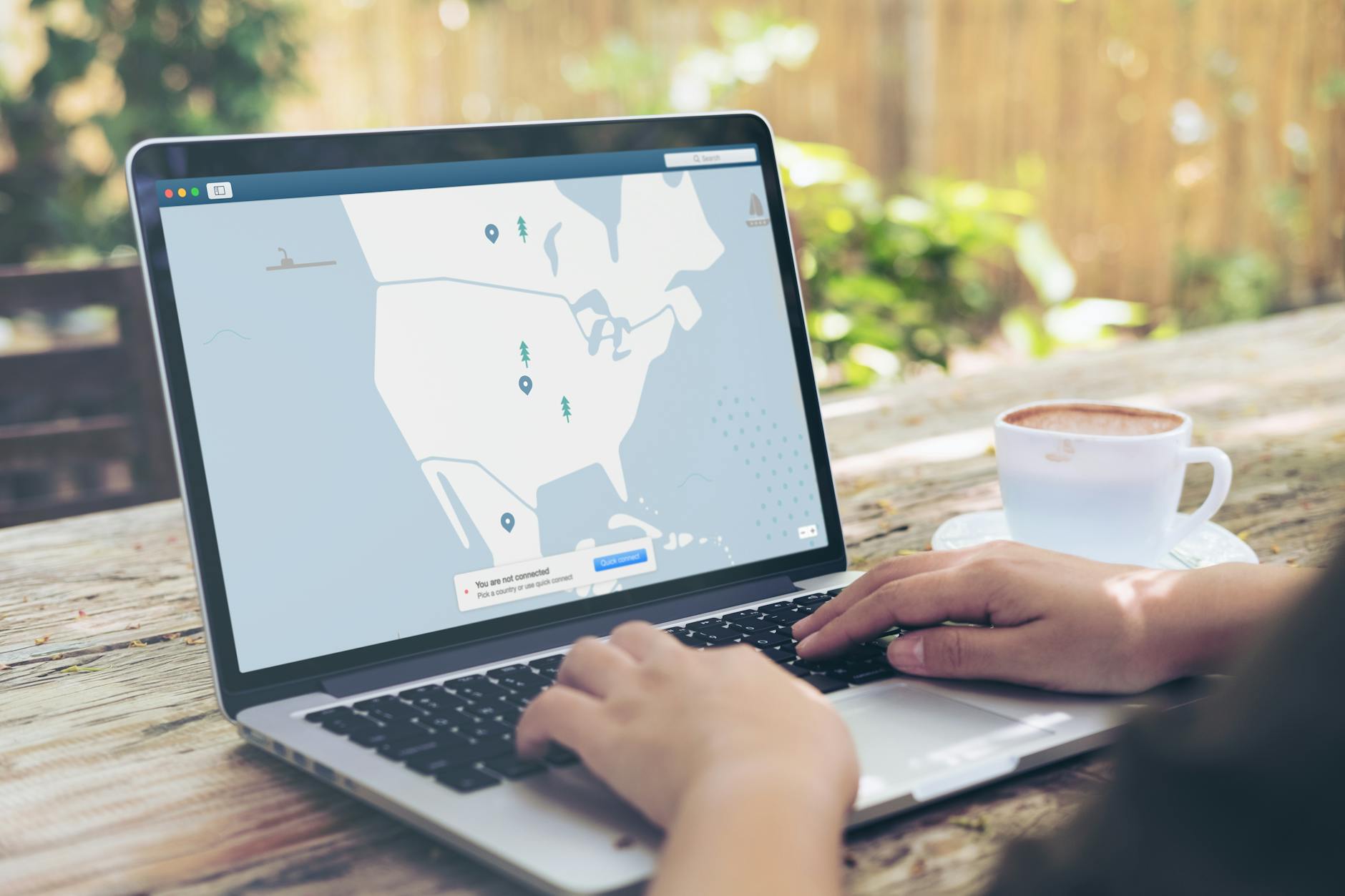 Photo by Kevin Paster
Photo by Kevin Paster
- Update your phone and apps with software updates weekly. Turn on automatic updates.
- Install reputable mobile security to scan for malware.
- Use a VPN on public Wi-Fi to prevent snooping on open networks.
- Turn off auto-join for public networks. Use your phone’s hotspot if needed.
- Review app permissions. Deny camera, mic, contacts, and geo data unless required.
Tame Third-Party Apps and Logins
Those quizzes and convenience logins often collect more data than you expect.
- Audit connected apps to review your account activity every quarter. Remove ones you do not use.
- Avoid “Login with” shortcuts for unknown sites. Use your password manager instead.
- Revoke access for apps you do not trust, then change your main account password.
Build a 10-Minute Monthly Security Routine
Consistency beats intensity. Set a calendar reminder and walk through this checklist.
- Review account activity for active sessions and sign out of old devices.
- Rotate the master passwords you use most by using your password manager to generate strong passwords.
- Scan account settings for privacy changes after app updates.
- Check DMs and message requests for scams and block repeat offenders.
- Back up your 2FA and recovery codes. Confirm they still work.
If you manage a family’s accounts or a team page, screen-share this process and turn it into a habit. Short, simple, repeatable.
Teach Your Circle, Protect Yourself
Your security is only as strong as your friends’ DMs. Help them spot scams, and you protect your own inbox.
- Share a short rule: I will never ask for money or codes via direct messages.
- Use group chats to warn others when you see new scams.
- Encourage two-factor authentication across your friend group. Offer to help set it up.
For more platform-agnostic advice, the NCSC guide above covers two-step verification and spotting fake content in plain terms. It is a handy resource to pass along.
What To Do If You Get Hacked
If hackers have targeted your account, practice effective crisis management by moving with speed and order. You can often recover your social media accounts and limit damage.
- Regain access. Use recovery options, then change your password and enable 2FA.
- Log out everywhere. End all active sessions from the security settings.
- Remove suspicious posts and messages. Warn friends not to click on past links.
- Audit connected third-party apps. Revoke everything unfamiliar.
- Report the incident to the platform and follow its recovery process.
- Review financial accounts to see if any payment info was stored.
Red Flags You Should Never Ignore
- Urgent direct messages that ask for money, gift cards, or codes
- Login alerts you did not trigger
- New devices on your account that you do not recognize
- Friends saying you sent them odd links
- Sudden password reset emails you did not request
If something feels off, it probably is. Paying attention to these red flags can help prevent unauthorized access. Stop, verify, then act.
Extra Resources Worth Bookmarking
- Practical privacy settings and safety checklist: Social Media Privacy Settings, Your Safety, Our Priority
- Security best practices for safe social media use and 2-step verification tips: NCSC, Social Media: how to use it safely
Note:
Perfect security does not exist, but security best practices block most attacks. Strong passwords, smart privacy settings, and a steady monthly check keep your accounts clean. Teach your circle, use two-factor authentication, and stay skeptical of urgent DMs. Start with one change today, then add another next week. Small steps add up to real security for your social media accounts.

